Bezier Curves in Sketchup
You can draw curves and curved objects in sketchup by installing the bezier curve extension. Here are some examples of what you can do with this tool:
If you want this functionality at your school computer, ask me and I can log in as an administrator for the download and install.
Step 1: Download the bezier curve extension
Step 2: Launch Sketchup
Step 3: Go to Window->Preferences
Step 4: Select Extensions
Step 5: Choose Install Extensions
Step 6: Locate the rbz file you downloaded in step 1
If you want this functionality at your school computer, ask me and I can log in as an administrator for the download and install.
Step 1: Download the bezier curve extension
Step 2: Launch Sketchup
Step 3: Go to Window->Preferences
Step 4: Select Extensions
Step 5: Choose Install Extensions
Step 6: Locate the rbz file you downloaded in step 1
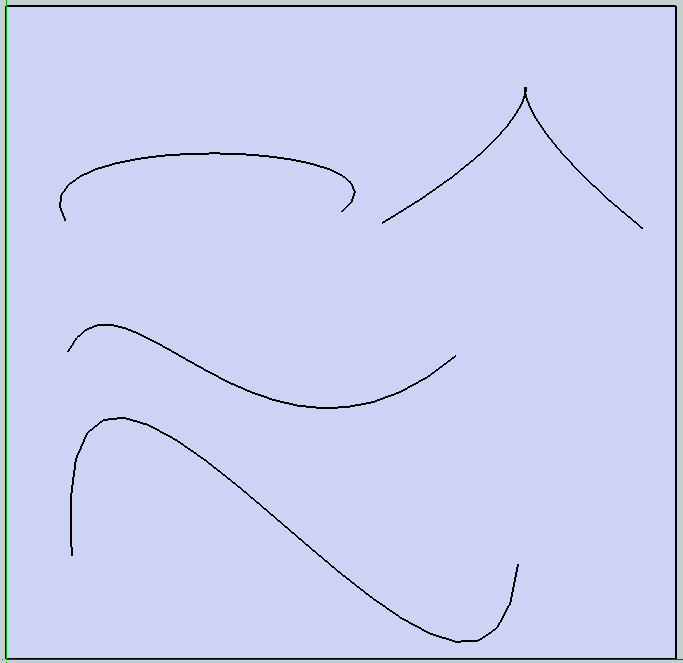



Comments
Post a Comment